Complete Guide to Form 4852
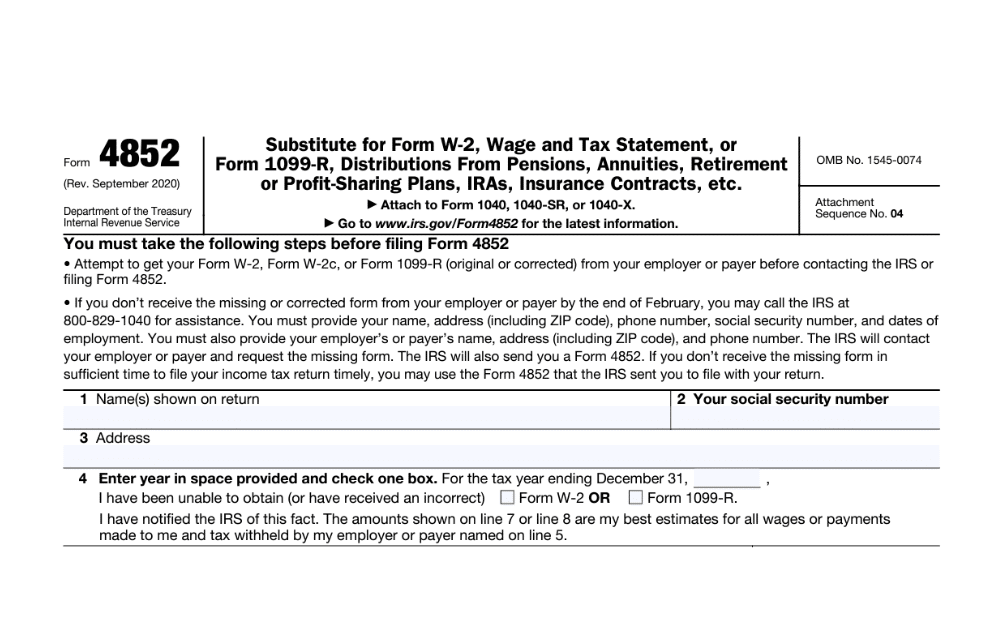
Did your employer forget to send you a W-2? Did your retirement administrator not send you a form 1099-R? Or are these documents reporting incorrect information? To complete your tax return in these situations, you can use Form 4852 to correct the problem. Here’s how!
Key Takeaways
- Form 4852 is a backup you can use if your W-2 or 1099-R is missing or incorrect, ensuring you can still file your taxes on time.
- Filing Form 4852 helps you avoid penalties for late or inaccurate tax returns.
- Completing Form 4852 can be complicated, but we have the tips you need to make it as simple as possible.
Basics of Form 4852
To complete your tax return, you typically need a copy of Form W-2 provided by your employer. If you haven’t received a W-2—or if your form has mistakes—you can use Form 4852 as a backup. This form lets you report your wages and calculate your taxes yourself.
If you need to report retirement income from a missing or inaccurate Form 1099-R, you can use Form 4852 for that, too.
Significance of Form 4852 in Tax Filing
If you can’t file your taxes on time because you don’t have an accurate W-2 or 1099-R, you could face steep penalties. The IRS provides Form 4852 as a backup option to ensure you can always file before the deadline. Using this form, you can:
- Report your income
- Report any federal income tax withheld
- Calculate (or estimate) your tax bill
That way, you can comply with US tax law and avoid the usual penalties for filing late or underreporting your income.
Step-by-Step Instructions for Completing Form 4852
To file Form 4852, simply follow these steps.
Step 1: Get Form 4852
The easiest and quickest way to obtain Form 4852 is to download and print it directly from the website. Otherwise, you can:
- Request by Mail: If you prefer to receive a physical copy or do not have access to a printer, you can request the IRS to mail the form to you. Call 1-800-TAX-FORM (1-800-829-3676) to request a mailed copy.
- Visit a Local IRS Office: For those who need the form immediately and prefer an in-person option, you can visit your local IRS office and obtain a copy directly from them.
Step 2: Complete Form 4852
- Fill in your name, address, and Social Security number.
- Ensure the tax year is correctly noted.
- Include the name, address, and employer identification number (EIN) of your employer or payer. (This information is typically found on your pay stub or other related documents.)
- Estimate income and withholding information. Use your last pay stub or other relevant documents to estimate your total wages or distributions for the year. (Calculate the federal income tax withheld based on the same documents.) If applicable, include state or local income tax withheld and any other relevant income information.
- Explain why you are using Form 4852, such as your employer failing to provide the form or providing incorrect information. Provide a detailed explanation of your attempts to obtain the W-2 or 1099-R from your employer or payer.
- Review for accuracy. Double-check all the information you have entered to ensure it is accurate and complete. Verify that all estimated amounts match your records and calculations.
- Sign and date the form to validate your information. An unsigned form is not considered valid and may delay the processing of your tax return.
Keep records of your attempts to get the missing tax documents from your employer, as you’ll need to provide these details on Form 4852 to show that you made a reasonable effort.
Step 3: File Form 4852
- Attach the completed Form 4852 to your paper tax return.
- Ensure you include any other necessary forms and documents required for your tax return.
- Mail your completed tax return and Form 4852 to the IRS. (You can find the correct address on the IRS website or in the instructions for Form 1040.)
Can You E-File Form 4852?
Currently, Form 4852 cannot be e-filed directly. You will have to attach it to a paper tax return and send it through the mail. However, if you use tax preparation software, you can usually input the information, and the software will handle the rest.
What to Do If You Receive Your Tax Documents after Filing Form 4852
If you receive an accurate W-2 or 1099-R after filing Form 4852, you should compare the information. If there are discrepancies, you may need to file an amended tax return using Form 1040-X. This ensures your tax records are accurate and up to date, which can prevent future issues with the IRS.
Keep a copy of your Form 4852 and all supporting documents securely for your records and future reference in case of an IRS audit or inquiry.
Greenback Can Help Make Filing Form 4852 a Breeze
If you need help filing Form 4852—or any other part of your expat taxes—we can help.
At Greenback Expat Tax Services, we understand the challenges of expat taxes better than most because many of our CPAs and Enrolled Agents are expats themselves. Founded in 2009 by expats and for expats, we specialize exclusively in overseas taxes.
Since then, we’ve helped over 18,000 expats file more than 60,000 returns while maintaining a 4.9-star average on Trustpilot. Our knowledgeable team, flat-fee pricing, and commitment to accuracy and thoroughness ensure that you receive the best service possible.
If you’re ready to be matched with a Greenback accountant, click the get started button below. For general questions on expat taxes or working with Greenback, contact our Customer Champions.



