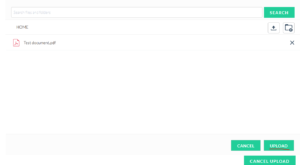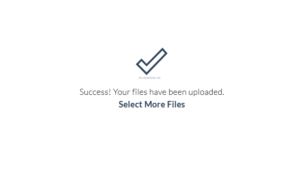- About Greenback
-
Services + Pricing
- Federal Tax Return Preparation: FAQs
- Late Tax Return Preparation: FAQs
- Foreign Bank Account Reporting
- Foreign Account Tax Compliance Act Reporting
- Small Business Tax Return Preparation: FAQs
- Streamlined Filing Package for Tax Compliance: FAQs
- UK Self-Assessment Tax Return: FAQs
- Canadian Tax Return Preparation: FAQs
- Additional Expat Tax Services
- Consultations
- Tax Prep Process
- Account Assistance
- Completing Your Questionnaire
- Support
How do I upload my files?
*Please do not attempt to upload files from Internet Explorer, our system is not compatible with this browser. Also, for best results please make sure to utilize a desktop computer and not a mobile device. *
From the homepage of your Tax Companion, please select the “Files” option on the dashboard:
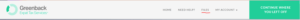
From there, you will be taken to your files where you can upload documents by selecting the “upload files” icon:

After clicking this option, you will be able to browse your device for the files you need to upload:
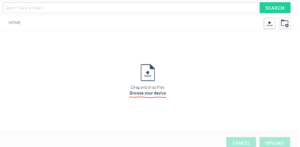
Once you select the file you want to upload, be sure to select “Upload.”
You will receive a “success” notification once the file has been uploaded and be able to view it from your main file page.
That’s it! You’re one step closer to filing your tax return.
For any questions that you have, please reach out to customer@greenbacktaxservices.com.
- Will I have to pay US taxes on an investment account that is tax-free in the UK?
- Can I get just my Canada tax returns done with Greenback?
- What services do you offer for US expats living in Canada?
- What is the process for filing both my US and Canada expat tax returns? Will I have to upload everything twice?
- How much do your Canada tax services cost?
- What documents do I need to have ready to file my Canada tax return?
- What services do you provide for filing late tax returns?
- Self-Filing: Downloading Tax and FBAR Forms?
- Do I need to report my RRSP on FBAR?
- Do you prepare tax returns for other countries, as well?
- If my income is below the US tax filing requirement, do I still need to file FBAR or FATCA?
- Does Greenback add sales tax or VAT?
- File Without Records: Can You Help with My Income?
- When do I have to pay for my Greenback services?
- Who will actually prepare my US expat tax return?
- How does the expat tax preparation process work?
- Can Greenback Prepare FBAR While I Handle Taxes?
- What services do you offer for US expats living in the UK?
- What forms are included in a UK tax return?
- Can I get just my UK tax returns done with Greenback?
- Can you help me structure my upcoming employment contract and make sure I am in the most advantageous position while living abroad?
- Is e-filing available for late expatriate tax return filers?
- What documents do I need to have ready to file my UK tax return?
- How much do your UK tax services cost?
- What is the process for filing both my US and UK expat tax returns? Will I have to upload everything twice?
- Do you offer American expat tax consultation or tax planning services?
- What information do you need from me to prepare the US expat tax return?
- How long does it take to prepare a US expat tax return?
- How can I spread the word about Greenback Expat Tax Services?
- How can you guarantee satisfaction with your US expat tax services?
- Can you help me renounce my US citizenship?
- How do I upload my files?
- Can Greenback e-file for me?
- What is your fee for an Amended Tax Return?
- What’s included in your Small Business Tax Return Package?
- What is included in the Streamlined Filing package and how much does it cost?
- I haven’t moved abroad yet and not sure where to start. Can Greenback help?