Where do I find my final returns?
Your final tax returns will be found in the “Files” section of your Greenback Tax Companion portal. Your accountant will upload the final copy once your returns are accepted by the IRS.
Simply log into your Tax Companion and click “Files” (main toolbar, on the right side of the screen)
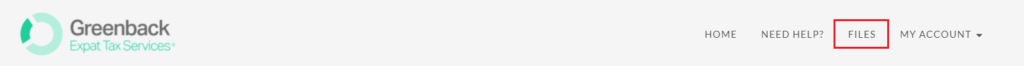
Generally, your accountant will upload your final returns to the folder labeled with the corresponding tax year.
Articles in this section
Recently viewed